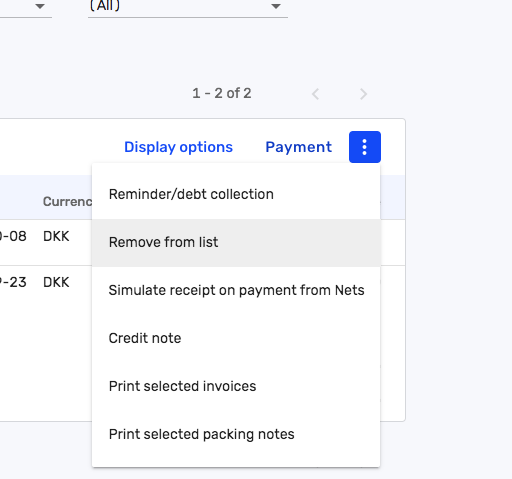When you have a customer where you want to give a discount on an already issued invoice (e.g. if they pay within 10 days they get 3% discount), then you have to complete the following steps. In short what you have to do is
- Create a manual credit note for the discount given
- Equalize the remaining invoice with the created credit note to mark the invoice as paid in Tripletex
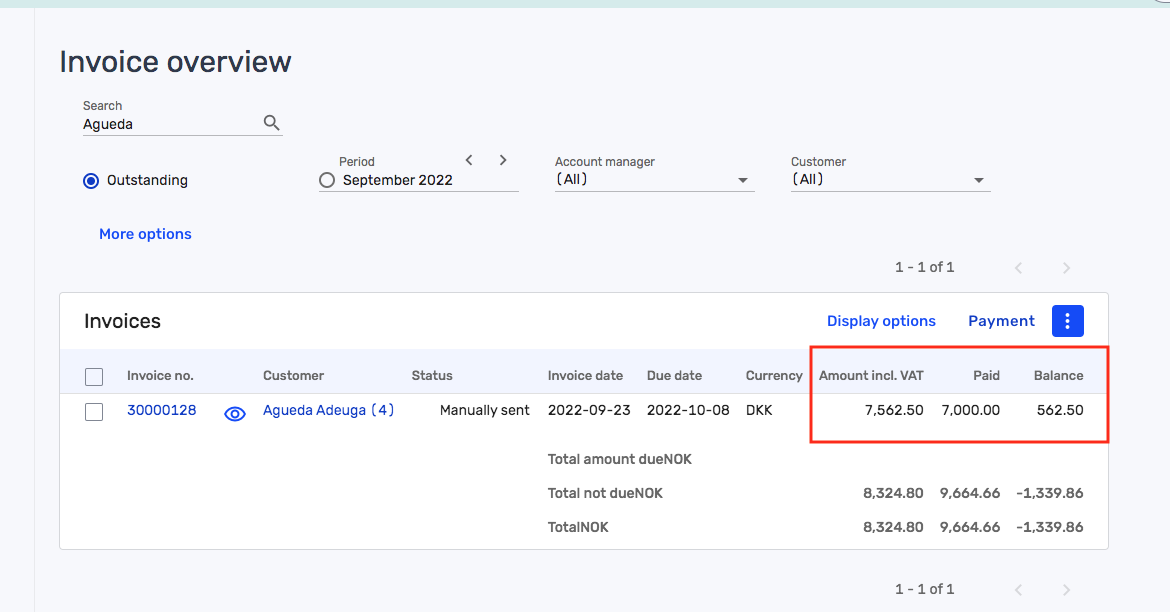
In our example we have an invoice for 7562,50 DKK including VAT. The customer has paid 7000 DKK and we want to give the rest as a discount for early payment.
Step 1: Create a credit note for the remainder
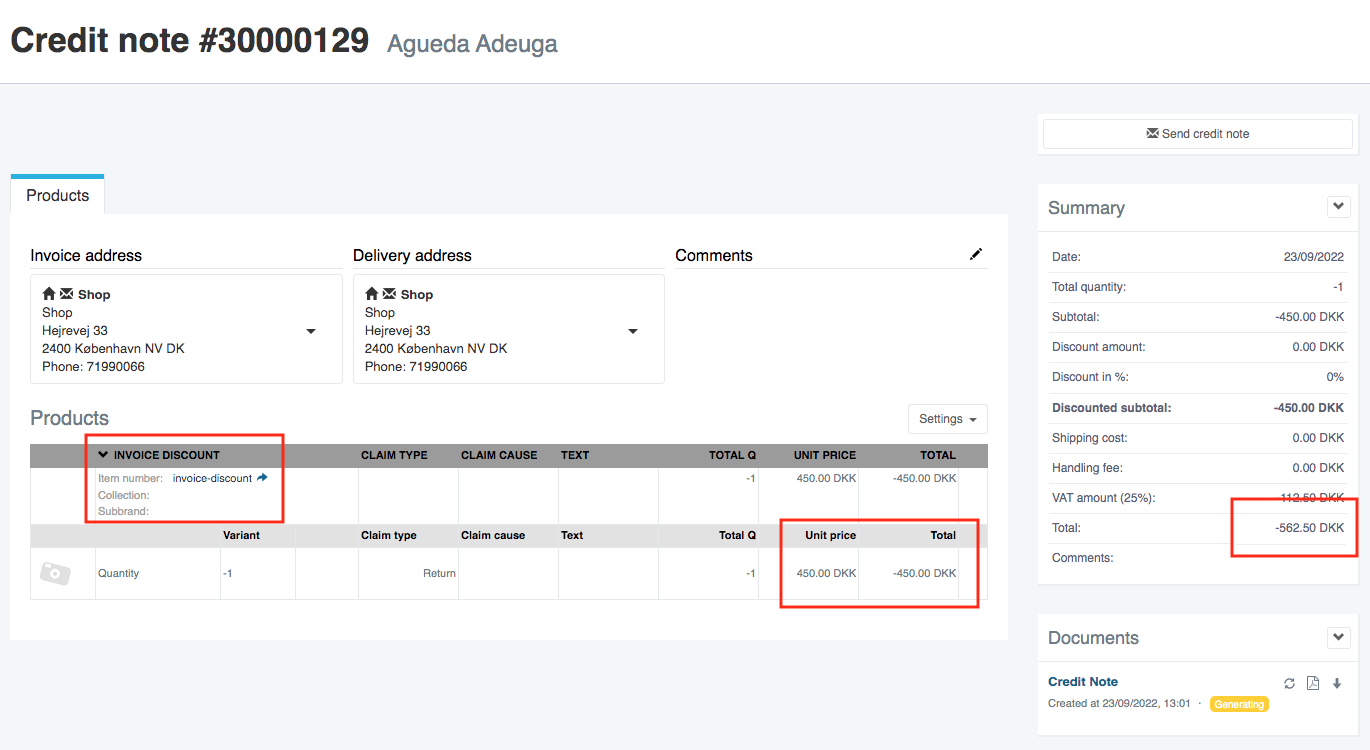
The easiest way to do this is to create a "invoice discount" product. Then create a manual credit note for the remainder amount.
NOTE: Since the original invoice had VAT you will have to calculate the price ex VAT. Make sure that the "Total" matches the remainder of the invoice in Tripletex. So in this case the credit note in Traede has to be exactly 562.50 DKK incl VAT.
Step 2: Equalize the invoice and credit note in Tripletex
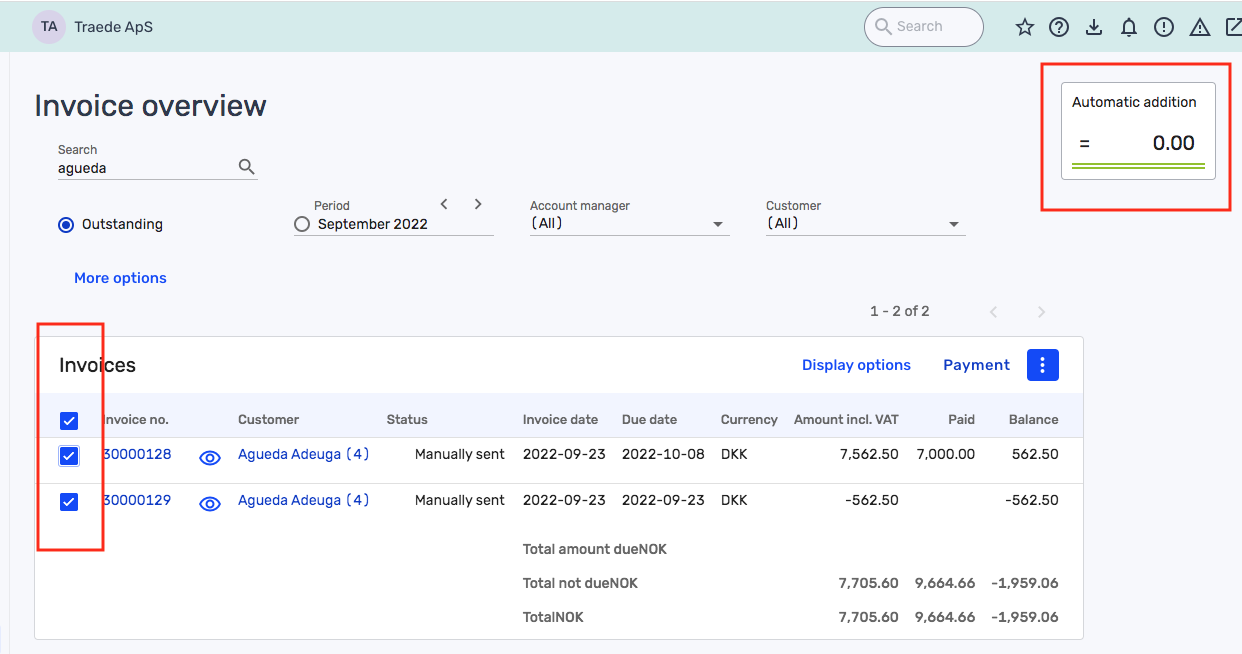
Once the credit note has synchronized to Tripletex, find the invoices in Tripletex. Mark them using the checkboxes. In the top right corner there is a "Automatic addition" box. This has to be 0 meaning that the invoices balance with each other. Once they balance click the blue button with 3 dots and select "Remove from list". This will close out the invoice with the credit note and the invoice is not fully marked as paid